Basic Blogger screen
In order to start blogging at blogger.com it is very necessary to understand basic screen of blogger. This post will help you to understand the basic screen of blogger step by step facilitated with screen shoots. Before you go through the steps of understanding the basic screen you need to log in to your blogger account. If you do not have blogger account yet click here Blogger sign in and sign up page.
After sign in Main Page of Blogger
After you sign in to your blogger account you will see the main screen of blogger at this screen you will control all your settings related with your blog. If you already has blogs than these blogs will be listed just like this picture or if you do not have any blog click on  this button on the left side under you profile picture and name. Now follow the simple process of creating new blog.
this button on the left side under you profile picture and name. Now follow the simple process of creating new blog. it will look like this button.
it will look like this button.
 it will look like this button.
it will look like this button.- Add title of your blog than appear on the top of the page
- Now enter your desired url address of your blog before this-------------- .blogspot.com this is already written. Your blog url depends on the availability try to change your url if you face the error that this address is not available.
- Select the blog templates from the box given below.
- Click on Create blog button at the bottom of this pop up screen.
Blog menu in blogger
After creating new blog you will see this tab on the home page of blogger.com here you will see the more settings, new post button, edit previous post, view blog, page views, total post, followers and drop down menu.
- Create New Post
- Go to post list
- Drop down menu ( overview, post, pages, comments, stats, earning, layout, Template and setting.
- View blog
My Google+ Profile About Me


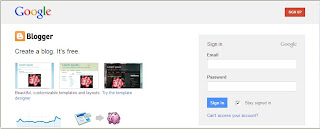
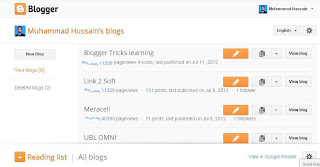


No comments:
Post a Comment