How to block adsense ads from specific website or blog

Google AdSense is one of the best method for earning Money online in all over the world. Adsense is considered most trusted name for earning money through publishing ads on website or blogs. Blogger.com one of best free blogging service around the World is hosted by Google. Probably one of perfect and real way to earn money online. You can read my following post if you are new to blogger.
- How to create new blog at Blogger?
- How to promote your new blog or website?
- How to select attractive blog title for blog post?
Coming to the point how to stop Adsense ads showing from specific URL or Website. Follow these simple steps to stop unwanted ads on your website or blog.
- Login to your Google Adsense account and click on Allow & Block Ads picture shown below

- You will see new page with input text box in which you can paste or type the URL or Website address that you want to block from appearing on your website or blog screen shoot shared below.
- Input the URL in box and click on Block URLs after this you will never see any more ads from this URL on your website or blog.
I hope you will find this helpful for you please add your quality feedback in comments. If you have any problem add your question in comments.

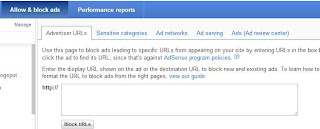

No comments:
Post a Comment